UX/UI Designer
Upcoming course: July 27, 250 Hours / 6 Months, Evening course
Your best path to a career transformation. This part-time UX/UI design program features expert instruction, hands-on projects, and a real connection to the industry to get you hired.
User Experience (UX) Design is creating and designing digital products and services that are useful, usable, and desirable. UX is based on how a person feels when using a product or service, like an app, website, or software application. User Experience Specialists centralize the user in the design and development process and create an environment where customers consistently have positive, meaningful experiences. User Interface (UI) refers to the look and layout of the product, the actual graphics, visuals, colors, and fonts.
A UX/UI Designer is a person who can develop a digital product. In doing so, the UX/UI Designer has a direct effect on customer satisfaction and product adoption and scale. 70% of design teams increased headcount in the past year. Employers rate UX/UI as one of the most in-demand product design job roles. We can get graduates of our program (even with no design experience) to that sought-after tech job!
Explore The Art and Science Behind Human-Computer Interaction
Students will learn the professional terms and scientific basis of UX/UI, while acquiring correct practices and methods. Students will develop a knowledge of prototyping and designing for desktops, mobile phones and apps, e-commerce, psychological principles, and more.
Open Doors With Industry Connections
Equip yourself to succeed in a rapidly expanding field with help from our network of UX experts, instructors, hiring partners, and alumni. The UX/UI Designer curriculum was created in collaboration with the industry’s leading companies to make our programs as relevant as possible to the local industry’s needs, assuring you’ll be job-ready as soon as the program ends.
Deliver a Professional Project
Throughout the program, practical skills in user’s research, information architecture design and user oriented characterization are acquired through hands-on use of analysis tools and examples of real-life notable UX/UI projects.
Who Is the Program For?
Driven and motivated individuals with or without design background, who wish to launch a highly sought-after career as a UX/UI Designer.
During the program, you'd develop knowledge of design principles and techniques for website, mobile, eCommerce, gaming, and psychological principles of user interaction. The program would establish your skills in research of user-centered design, wireframing, vector-based and pixel-perfect design, all through hands-on exercises and several Bring It Together (BIT) projects, towards your very own design portfolio.
Top Notch Professionals
This unique program was built by a professional team made up of the leading experts in User Experience, with vast knowledge and experience in training, too.
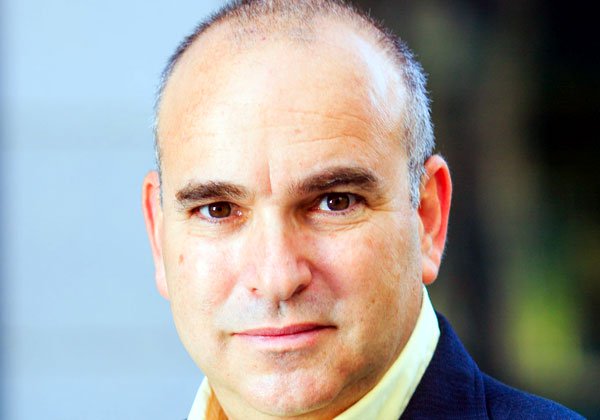
Eran Lasser
CEO of Wawiwa
Eran is a tech education entrepreneur with over 20 years of experience. Eran founded and managed four IT training companies: John Bryce Training (Israel), TRIG (China), JB-IQsoft (Hungary), KocBryce (Turkey). Eran also partnered to establish DAN IT Education (Ukraine), Techub (Georgia), and more. In addition, Eran managed Mentergy, which provides e-learning and distance learning solutions. Over the years, he was responsible for the reskilling of more than 50,000 individuals now working as tech professionals.

Daniel Anderson
Chief Training Officer
Daniel is responsible for updating state-of-the-art topics in the company’s tech training programs, and for maintaining its training methodologies. Daniel was the Chief Trainer at the Israel Defense Force’s Tech Training Center and is a graduate of the IDF training process. He develops and delivers a wide range of programming courses, and is a Full-Stack Developer and Data Scientist.

Teva Raiz
Head of UI/UX Designer Program
Teva is an expert in UX/UI, with a strong track record in designing complex platforms, applications, and websites for many large companies and dozens of startups.
Beyond her hands-on experience, Teva is an experienced UX/UI instructor. Over the years, Teva has developed, managed, and delivered many UX/UI and graphic design courses at the Israeli Defense Force (IDF), various colleges, and the government’s Bureau of Employment.
Our Graduates Have Been Hired By the Best







What Our Graduates Have To Say
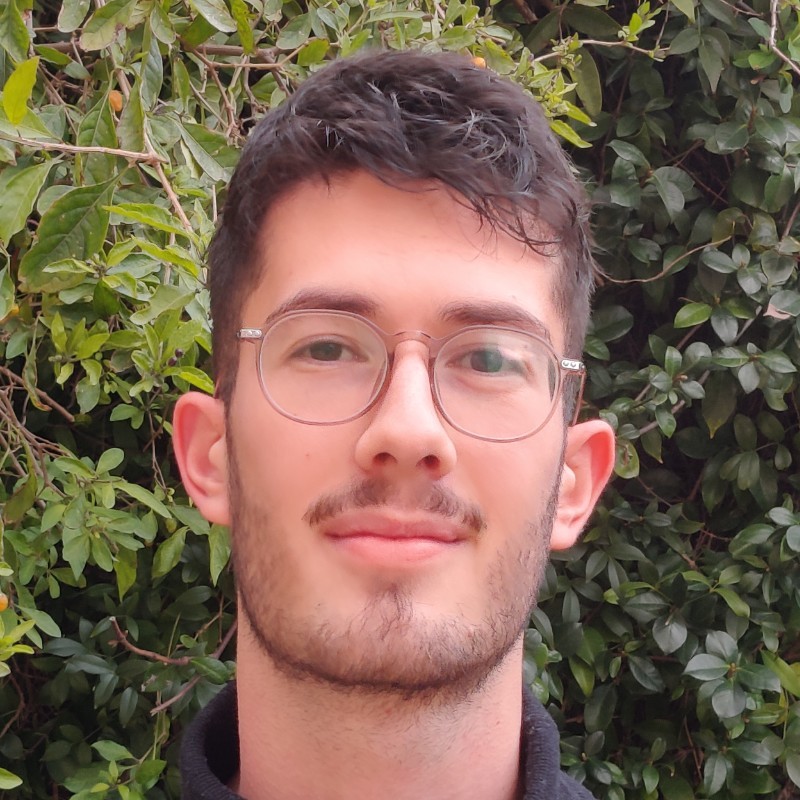










Program Curriculum
- Vector-based software
- Familiarity with basic concepts and the pen tool
- Creating and editing routes
- Transformation and complex forms
- Graphic style and text
- Creating UI elements
- Advanced techniques
- Pixel-based software
- Familiarity with the software and basic concepts in image processing
- Working with artboards and vectors, saving and exporting files
- Working with layers, presets, and libraries in Photoshop
- A Photoshop photo overhaul, working with selection areas, and creating an initial montage
- How to integrate AI into our designs
- Midjourney software
- Creating a logo using prompts and vectorizing it
- Using prompts to generate an image
- Creating AI art from a photo
- Retouching our AI art using Adobe
- Photoshop and Illustrator
- Introduction to UX/UI
- UX/UI’s brief history
- UX/UI vocabulary and jargon
- The role of the UX/UI designer
- Creating a Trello account to track tasks
- Designing and prototyping with Figma
- Composition and visual hierarchy
- Layout & Grid
- Shapes, lines and effects
- Creating UI elements, such as buttons and controls
- Interactive prototypes and micro-interaction workshop
- Choosing the first portfolio BIT Project – a mobile application
- Design-thinking workshop
- Defining and solving complex problems
- Customer and competitive research
- Methodologies of research – surveys, card sorting, A/B testing, usability tests
- Personas, user scenarios, and empathy maps
- Miro software – a brainstorming tool
- Aaron Walter’s pyramid
- Sitemap and user flow
- Wireframe – low and high fidelity
- Information Architecture
- System Architecture
- Web and mobile layout composition
- Touch screen design
- Mobile Architecture
- Responsive design
- Landscape and portrait modes
- The Gestalt Principles
- Mental models and their influence on designs
- Neuromarketing essentials
- Psychology of colors – the 12 archetypes model
- Insights into font psychology
- Branding concept
- Creating a UI style guide
- Atomic design
- Choosing the second portfolio BIT project – a desktop design
- First BIT Project presentation
- Mentoring and review on a personal level
- User-friendly navigation design
- Onboarding and tutorials
- Linear process
- Types of menus and their designs
- Shopping carts and e-commerce
- Windows design
- Advanced controls and Data
- Visualization
- Complex system overview
- Dashboard design
- Advanced information organization
- Microcopy workshop
- Dark mode design
- Usability testing
- Introduction to gamification
- Adding gamification to the design
- User’s motivations
- Scoring and leaderboards
- Advanced UI workshop – motion design
- Pixel-perfect design
- Choosing the third portfolio project – game design or gamification
- Second BIT project presentation
- Personal mentoring and review
- Creating a personal portfolio
- Building a personal website with WIX
- WIX animation workshop
- Career Orientation – CV creation and market opportunities
- Creating a LinkedIn profile
- Designing a personal CV using Canva
- Zeplin software overview – working with developers
- The take-home design exercise
- Modern web technologies
- Third BIT Project presentation
- Portfolio class workshop
- Incorporating all program topics
- Personal mentoring and review
FAQs
Working in UX involves various elements of research, testing, business analysis, project management and psychology, as well as the more hands-on design tasks such as wireframing and prototyping. Working in UI involves more hands-on graphical design work. Despite the variety the various roles offer, day-to-day roles usually include conducting user research, determining the architecture of digital products, designing user flows and wireframes, designing websites, app screens, and digital user experiences.
Yes! All graduates who have successfully completed the program will receive a User Experience Specialist certificate.
Thousands of alumni use their course certificate to demonstrate skills to potential employers, along with their LinkedIn networks. Our UX/UI programs are well-regarded by many top employers, who contribute to our curriculum and partner with us to train their own teams.
If there are no restrictions, studies take place mainly at our physical center. In case of any travel or gathering restrictions, the program moves seamlessly online – with live interactive sessions with your trainers. Some learning materials – like class recordings and topics for self-study – can be watched on-demand from anywhere.
Register your interest, take a 1-hour online assessment test, and have a talk with one of our career advisors.
This is an entry-level program for beginners and career changes, no background needed. However, all candidates take a computerized assessment to ensure that they have the right personality, as well as the basic math and logic skills, to complete the program and be successful in their future jobs.
